StackWise Questions
Question 1
Explanation
The switches are united into a single logical unit using special stack interconnect cables that create a bidirectional closed-loop path. This bidirectional path acts as a switch fabric for all the connected switches. Network topology and routing information is updated continuously through the stack interconnect. All stack members have full access to the stack interconnect bandwidth. The stack is managed as a single unit by a master switch, which is elected from one of the stack member switches.
Each switch in the stack has the capability to behave as a master or subordinate (member) in the hierarchy. The master switch is elected and serves as the control center for the stack. Both the master member switches act as forwarding processors. Each switch is assigned a number. Up to nine separate switches can be joined together. The stack can have switches added and removed without affecting stack performance.
Question 2
Explanation
When we add a new switch to an existing switch stack, the election will take place automatically to choose a master switch. We don’t have to configure anything on the newly added switch. In the case you want the newly added switch to become the master, use this command then reload it:
| switch(config)# switch 1 priority 15 |
Note: Turn off the switch before connecting the stackwise cables. Only turn it on after finishing connecting stackwise cables.
Question 3
Explanation
The picture below shows how StackWise cables are connected between switches:
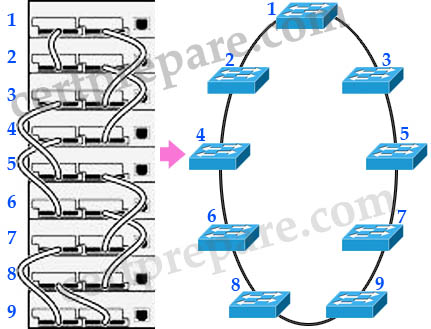
When the stackwise cables are fully connected (as shown above), the stack ring speed is 32Gbps full-duplex. To efficiently load balance the traffic, the stackwise cables function bi-directionally with two 16 Gbps counter-rotating rings. It means packets are allocated between two logical counter-rotating paths. Each counter-rotating path supports 16 Gbps in both directions, yielding a traffic total of 32 Gbps bidirectionally.
A break in any one of the cables will result in the stack bandwidth being reduced to half (16 Gbps) of its full capacity.
Question 4
Question 5
Explanation
Subordinate switches keep their own spanning trees for each VLAN that they support. The master switch keeps a copy of all spanning tree tables for each VLAN in the stack. When a new VLAN is added or removed, all the existing switches will receive a notification of this event and update their tables accordingly.
Question 6
Question 7
Question 8
Explanation
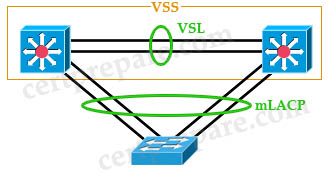
Notice that the two chassis of this VSS is connected via a Virtual Switch Link (VSL). VSL is a special link that carries control and data traffic between the two chassis of a VSS. In this case the VSL is implemented as an EtherChannel with two links.


