Drag Drop Questions
Question 1
Question 2
Explanation
To configure centralized data policies, use the Cisco vManage policy configuration wizard. The wizard consists of four sequential screens that guide you through the process of creating and editing policy components:
Create Groups of Interest – Create lists that group together related items and that you call in the match or action components of a policy.
Configure Traffic Rules – Create the match and action conditions of a policy.
Apply Policies to Sites and VPNs – Associate policy with sites and VPNs in the overlay network.
In the first three policy configuration wizard screens, you are creating policy components or blocks. In the last screen, you are applying policy blocks to sites and VPNs in the overlay network.
Question 3
Question 4
Explanation
The command “show omp tlocs” displays information learned from the TLOC routes advertised over the OMP sessions running between vSmart controllers and Cisco vEdge devices (on vSmart controllers and Cisco vEdge devices only).
The example below shows the output of this command:
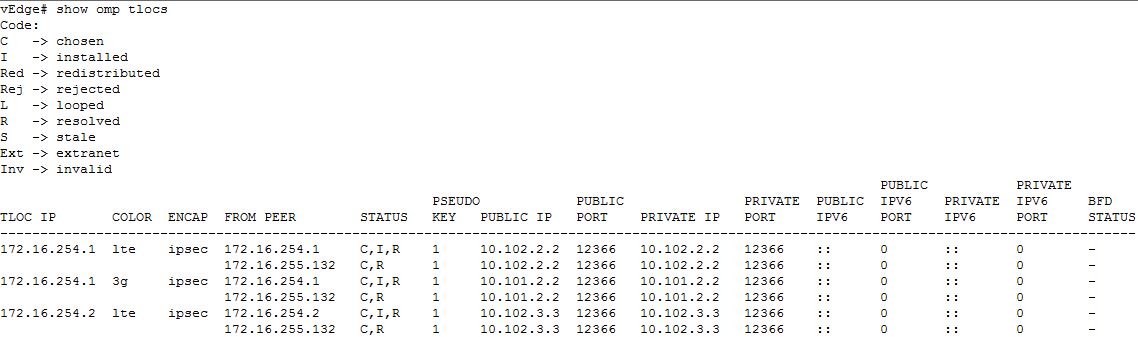
In this output, we can see from the “STATUS” column if the route was chosen to enter the routing table with letter “C” (Chosen). The “Color” column displays the attribute of the WAN link (LTE, 3G…)
Reference: https://www.cisco.com/c/en/us/td/docs/routers/sdwan/command/sdwan-cr-book/operational-cmd.html
Note:
A TLOC consists of a tuple of data:
+ System-IP: This address is similar to an OSPF or BGP Router-ID and does not need to be routable or reachable.
+ Transport Color: The color is used to differentiate different transports, ie, MPLS, Internet, LTE. In cases where transport types are duplicated but should still be treated differently from each other (such as two different Internet providers) the colors could be arbitrary, such as Silver and Gold. Part of this color information includes the details needed for data plane tunnel setup such as interface IPs, ports (for NAT-T) and some fabric information.
+ Encapsulation Type: This is important for the advertising of data plane connectivity. The choices are IPSec or GRE, and for obvious reasons a GRE TLOC will not establish a data plane tunnel with an IPSec one.
Question 5
Question 6



Q3, Why are those selection ??
Hi guys. . . planning on taking this in one month. Can I bother anyone the latest dump to media fire . com /fil e/6vsger6akspahi9/file
drag and drop
correct sequence of a data policy to direct the traffic to internet exit :
apply data policy; enable nat functionality; create centralized data policy; Identify VPN and match criteria;
I think it is
enable nat functionality;create centralized data policy; dentify VPN and match criteria; apply data policy;
link for my response below :
https://www.cisco.com/c/dam/en/us/td/docs/routers/sdwan/configuration/config-18-1.pdf#page=394
Anyone has another option ?
thanks
@armand10 I agree with you.
@certprepare: Is there any new questions after September 10th, 2020 ?
@armand10 I agree with you too
There are no question in most of the sections here
Hello guys, there’s a drag&drop about BFD for transport and for service. I remember there was the answers “multiplier”, “poll interval”, “Hello timer” and something else.
If I remember correctly, the drag&drop was asking which of the proposals go under BFD for transport and BFD for service
@armand10
Read the Question: “create a data policy to direct traffic to the Internet exit”.
it should be:
+ Step 1: Create centralized data policy
+ Step 2: Identify VPN and match criteria
+ Step 3: Enable NAT functionality
+ Step 4: Apply data policy
the hyperlink you provided have the answer but you are looking how to “Enable NAT Functionality in the WAN VPN”
look at the next topic “Create a Data Policy to Direct Traffic to the Internet Exit”
@RamOnAa1a is correct.
Adored the pictures, i actually like the one of %image_title%, perfect.
is question 5 suppose be
+ Step 1: Create centralized data policy
+ Step 2: Identify VPN and match criteria
+ Step 3: Enable NAT functionality
+ Step 4: Apply data policy
or
+ Step 1: Enable NAT functionality
+ Step 2: Create centralized data policy
+ Step 3: Enable NAT functionality
+ Step 4: Apply data policy
as the last paragraph on p398 is this
Direct Traffic to Exit to the Internet Using Data Policy..
To use a centralized data policy to direct traffic from a vEdge router directly to the Internet, you enable NAT functionality in the WAN VPN
or VPNs, and then you create and apply a centralized data policy
https://www.cisco.com/c/dam/en/us/td/docs/routers/sdwan/configuration/config-18-1.pdf#page=394
@armand10 i think could be correct
can someone verify the order of q 5
as both ways look to be correct to me. is enable nat 1st or 3rd in the line up