VLAN Questions 3
Question 1
Question 2
Question 3
Question 4a
In which place does all VLANs get stored?
(In which place all VLAN are stored?)
A. NVRAM: vlan.xml
B. FLASH: vlan.xml
C. NVRAM: vlan.txt
D. FLASH: vlan.txt
E. NVRAM: vlan.dat
F. FLASH: vlan.dat
Answer: F
Question 4b
Which file lists all of the configured VLANs on a switch?
A. flash:vlan.dat
B. nvram:vlans.xml
C. flash:vlans.txt
D. nvram:vlan.txt
E. flash.config.txt
F. flash:vlan.xml
Answer: A
Question 5
Question 6
Question 7
Explanation
Let’s see an example of configuring this command.
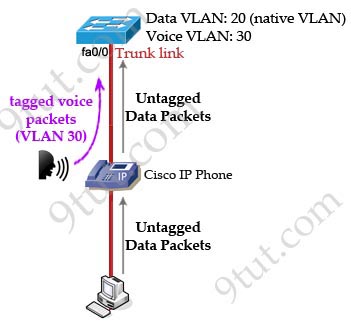
Switch(config)#interface fa0/0
Switch(config-if)#switchport voice vlan 30
The “switchport voice vlan 30” command directs the switch to send CDP packets that configure the IP phone to transmit voice traffic in 802.1Q frames, tagged with VLAN 30. The data traffic is sent to the native VLAN (untagged).
Therefore in this question both answer A and D are correct. I don’t know why we only have one choice in this question.
(Reference and a good resource: http://www.cisco.com/en/US/products/hw/switches/ps4324/products_configuration_example09186a0080722cdb.shtml)
Question 8
Question 9
Question 10



Q1. The extended range is quite confusing as Cisco seems to contradict themselves. According to this page extended range is 1006-4096:
Extended range VLANs (VLANs 1006 to 4096)
https://www.cisco.com/c/en/us/td/docs/switches/lan/embedded/software/release/15_0_2_ec/configuration/guide/ess_2020_scg/swvlan.html
Guys what is correct answer for Q:5 ?
PLease help
For Q5, C and A
C
(config)# interface fa0/1
(config-if)# switchport trunk native vlan 99w
A
(config)# vlan dot1q tag native
*** THIS COMMAND WILL AFFECT ALL NATIVE VLANS ON ALL TRUNKS**
What would happen if we delete VLAN that exist on switchport?
A. Port down and use native VLAN.
B. Port down and use default VLAN.
C. Port up and use native VLAN.
D. Port up and use default VLAN.
E. Port will remain shutdown/inactive until it is assigned a new VLAN.
This is E for sure. Just tried it on a real switch.
Switch-1#show interfaces gigabitEthernet 0/1 swi
Switch-1#show interfaces gigabitEthernet 0/1 switchport
Name: Gi0/1
Switchport: Enabled
Administrative Mode: static access
Operational Mode: down
Administrative Trunking Encapsulation: dot1q
Negotiation of Trunking: Off
Access Mode VLAN: 100 (Inactive)
Trunking Native Mode VLAN: 1 (default)