HSRP Sim
Refer to the topology below. R1 and R2 are configured to run HSRP. The network administrator wants to ask you about how HSRP operates in the vent of a device failure.
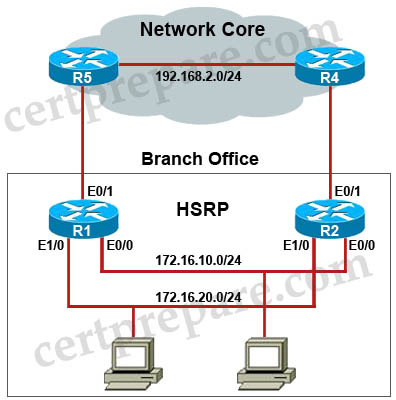
Note: The answers of this sim may be different if the outputs are different so please check each answer and output carefully and grasp the concept behind each question.
Question 1
Explanation
Check the HSRP state of R1 via the “show stanby” command:
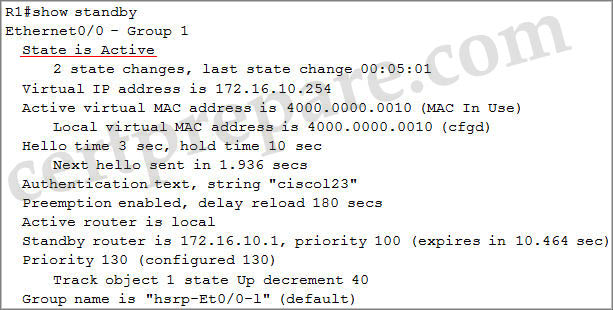
R1 is the active router for HSRP group 1 (subnet 172.16.10.0/24) so all traffic will be sent to it.
Question 2
Explanation
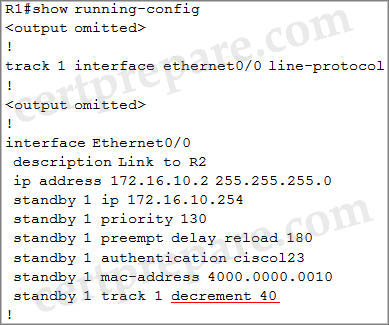
When Ethernet0/0 goes down the priority is decreased by 40 (standby 1 track 1 decrement 40). Therefore when it recovers the priority is increased by the same value of 40.
Question 3
Explanation
HSRP Group 2 is connected via the E1/0 interfaces on both routers so we should check them carefully via the “show running-config” command:
On R1:
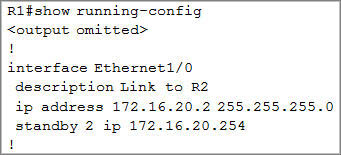
On R2:
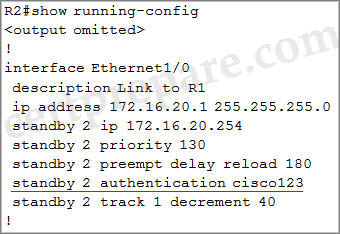
As we can see there is no authentication on R1 while R2 requires authentication with password “cisco123” -> Authentication between R1 & R2 fails so R1 & R2 cannot exchange HSRP messages -> both R1 & R2 will claim the active role for HSRP group 2. You can verify again with the “show standby” command.
Question 4
Explanation
Use the “show standby” command on R1 to get the virtual MAC addres of HSRP group 1:
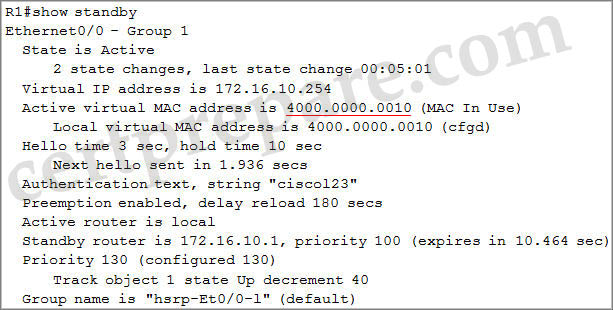



The answer of Q2 is wrong!!!! It’s A
Should be:
A. The interface will have the priority decremented by 40 for HSRP group 1.
Certprepare: please update this asap! People are paying for this and it’s not fair to keep these kind of errors visible and provide incorrect info.
@Anon. It says if the interface goes down and recovers again. It will initially decrement but will increment again when it recovers
Q2 – the answer C is right. In the question it states: “If router R1 interface Etherne0/0 goes down and recovers….”. <— Note "recovers"
So when it went down it was decremented by 40.
And when it recovers the priority will be incremented by 40.
So the answer is C, the priority will be incremented when the interface recovers.
pls provide me latest dump for switching I have exam in couple days k6206700 at gmail dot com
Anon, revisit your HSRP concepts. Netman is right.
Does anyone have the config of int e0/1 of R1?
Do you have updated dumps?
14) Refer to the exhibit. Which two commands ensure that DSW1 becomes root bridge for VLAN 10 and 20? (choose two)
A. Spanning-tree mstp 1 priority 0
B. Spanning-gree mst 1 root primary
C. Spanning -tree mst vlan 10,20 prority root
D. Spanning-tree mst 1 priority 4096
E. Spanning-tree mst 1 priority 1
F. Spanning tree mstp vlan 10,20 root primary
They say B and D but why not E?
steve
3560E(config)#spanning-tree mst 1 priority 1
% Bridge Priority must be in increments of 4096.
% Allowed values are:
0 4096 8192 12288 16384 20480 24576 28672
32768 36864 40960 45056 49152 53248 57344 61440
b/c the priority field of 16 is split into 4(vlanID) and 12(priority), the lowest incremental value ofof the upper 4 bits is 4096, so its like IV in subnetting, 0000 =0, 0001=4096, 0010=8192, 0011=8196+4096=12288 and so on. A. would be correct save for the mstp instead of mst which is wrong